



|
|
 |
 |
|||
|
An App Lineup, Sorbet Leopard on G5 DP 2.3 GHz
Summary: Now that you have Sorbet Leopard deployed and running on your PPC Mac, what can you DO with it? This post looks into the apps I have deployed on my Sorbet-equipped PowerMac G5 on the assumption that the apps deployed tell a lot about what the machine can do. Post Body: Previous posts have detailed how to install Sorbet Leopard and explained why it is superior to the base Leopard release itself. So, with Sorbet Leopard now installed and operational, what can you DO with it? Well, it turns out that you can do a LOT! The lineup of applications deployed on a machine reveals much about what the machine is used for. In this case, the machine is my Sorbet-equipped PowerMac G5 DP 2.3 GHz, but this same app lineup could probably be deployed onto any machine that Sorbet can be installed on.  So what is the app lineup deployed on my Sorbet-equipped PowerMac G5 DP 2.3 GHz? Below is the list of apps currently deployed on the machine, most of which I use fairly often. Of KEY importance in this list is the version numbers of each application; it can often be incredibly hard to find out the correct version of an application for the operating system version that you want to run it on. With that in mind, I have documented below not just the applications, but each application's version number. MANY of these are available directly from the Sorbet Application Store and/or the PPCAppStore (which itself is available via the Sorbet App Store). Others can be obtained from Macintosh Garden (http://www.macintoshgarden.org) and the remainder from wherever "Mr. Google" may take you to.
Omitted from the list below are the stock Apple applications that come with the OS: iTunes, Disk Utility and so on. These are base applications that come with every Sorbet install and so shed no light on anything unique. One deployed application set deserves special mention: Adobe Creativity Suite CS3. I am a long time Photoshop user, having purchased every version of it since Photoshop CS. HOWEVER, Adobe has made it impossible to use these versions any longer, or at least on any machines other than the ones they were originally deployed on, even though users have paid full price and have valid serial numbers to show for it. How has Adobe done this? They dismantled the Activation Servers for CS2, CS3 and CS4 (the last version that will execute on PPC)! WHY did Adobe do this? You tell me! You can install CS2, CS3 and CS4, but they can no longer be "activated" (no activation servers to communicate with!) and as such they expire after 30 days, becoming simply a waste of disk space. 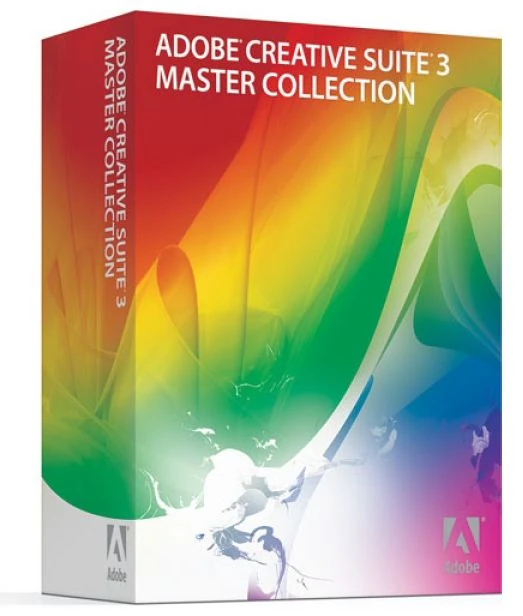 There is ONE exception to this, and I had thought it to be urban legend until just last week. It was reputed that Adobe had briefly fielded a Student and Teacher edition of CS3 that did not require activation, and that if you could lay your hands on such a version, you could still use it as long as you had a valid CS3 serial number. Of course I do, but my efforts to find such a version of CS3 had always come up empty. I therefore assumed that this was indeed wishful thinking: a classic urban legend. THEN, last week while I was looking for something entirely different, I stumbled across the holy grail: a version of CS3 that the site said was activation-free. I downloaded it and installed it, all with very low expectations. I assumed that I would just have to uninstall after it failed activation, but I had to try it anyway. In this case however, and much to my delight, the urban legend proved to be reality: there was no request for activation and with my valid serial number, it completed installation and works like a charm! I would much rather be using CS4 than CS3, but CS3 is now the only deployable PPC Photoshop I have and so I will wish for CS4 but will settle for CS3. Where did I get this activation-free version? I wish I could tell you, but my expectations were so low that I completely failed to record the source at the time. Now I can't find it anymore! It IS out there as of Aug 2024 - I found it, downloaded it and it works! With enough effort, I am sure I could find it again, and I am equally sure that you can as well. Happy hunting! Alright - on with the list of apps!
Does this make you think of any killer PPC apps that are not on the list? Don't hesitate to Comment on this post and I will add your suggested app(s) to the list. Enjoy! |
|
|
|