



|
|
 |
 |
|||
|
Upgrading PowerMac G5 with 2TB HDD
Summary: The PowerMac G5 DP 2.3 GHz [was/still is] a great machine, but lets be fair, Apple delivered it with less than the optimum hard drive it could have used. The machine arrived with a spacious (for the day) 250 GB Western Digital spinning hard drive ("spinner"), but that drive only had 8MB of onboard cache, seriously limiting its performance. In this post, we add a 2 TB Western Digital Blue HDD (WD20EZBX) with 256 MB of onboard, resulting in significant space and performance improvements. Post Body: I recently pgraded my PowerMac G5 DP 2.3 GHz with a WD Blue 2 TB HDD (spinner, not SSD). I had not planned to post about it, but the results were impressive enough that I thought I should pass them on. Upgrading an HDD is a fairly low impact way to achieve significant performance improvements.  For years now, as the result of an earlier upgrade I have had two HDDs in the machine: the original 250 GB drive Apple delivered it with (a WD2500JS, with 8 MB of cache) and an HDD/SSD cross from Seagate, a 500 GB Momentus XT drive. Up until now, the main OS, Tiger, was installed on the Seagate drive for performance reasons, and the WD2500JS was used for high volume, non performance critical data, like music and photos. Then came Sorbet Leopard. (see post Sorbet Leopard, One Cool Cat). Since I was just experimenting with it at first and not at all sure that it was a "keeper", I installed it onto the original Seagate drive (the slower of the machine's then current two drives). Of course as I recorded in the above post, I loved Sorbet so much that I started using it as the main OS. At that point, I had a problem. Sorbet Leopard was installed on the slower of the machine's two hard drives. That didn't make sense for the main OS; it should run from the fastest drive available. Simultaneously, I was running out of free disk space as well, so simply swapping the contents of the two drives would only solve one of two problems (performance, but not space).  Clearly it was time for a new, larger and faster HDD. I could have gone SSD, but a spinning HDD, even a 2 TB one, seemed more period-appropriate to me. I have had great luck in the past using WD Blue HDDs for HDD upgrades and so I decided to take this route. A little shopping later and I had bought a WD Blue WD20EZBX 2 TB HDD. The key thing about this particular 7200 RPM model is that it is equipped with a whopping 256 MB of cache! I expected, and as we shall see in a bit, received, great performance as a result. 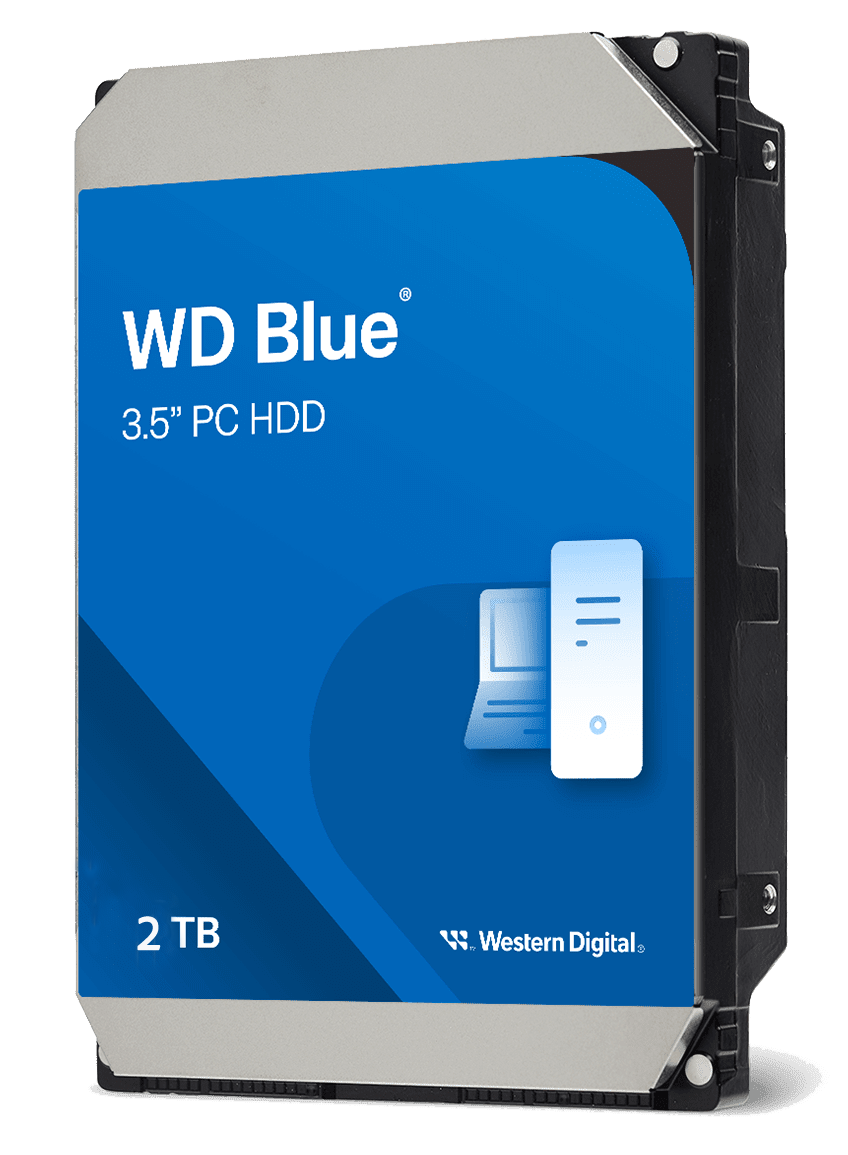 The upgrade process was very straightforward and 100% successful. For once, Murphy did not come along for the ride! There are a lot of steps in the upgrade procedure, but each one is short and for the most part quick to execute. See the "Appendix" below for the detail Method of Procedure (MOP). In the end, the Tiger install that had been on the Seagate Momentus XT drive was now on the WD2500JS (the machine's original HDD) and Sorbet Leopard install, previously on the WD2500JS, was now installed on a 250 GB boot partition of the new WD Blue 2 TB drive. The rest of that drive was given over to a single 1.6 TB data partition. The results of the upgrade process definitely exceeded my expectations, hence this post. To start with, booting is faster, but not incredibly so... 12% faster. It is application launching where things get interesting. The AquaFox web browser launches 27% faster than it did from the original HDD and Adobe CS3 launches an incredible 45% faster. These are BIG numbers! I wish I had done more timed testing prior to the upgrade itself. Microsoft Office, particularly Word, feels much faster to launch, but I can't quantify how much faster since I not time it's launch prior to the upgrade. I have always said that Microsoft Office is just about the only app (suite of apps, actually) that can bring a Mac to its knee - it is so bloated and so SLOOOOOOW. The fact that a faster HDD can make it launch more quickly is a VERY good thing. In fact ANYTHING that speeds it up is good! Microsoft, are you listening? :-) Based on the limited performance data above, I estimate that the average launch time improvement is around 33% for most apps. This is a BIG performance gain for a relatively simple and inexpensive upgrade. If you would like more from your PowerMac G5, look at your HDDs. Old and slow? Upgrade. SSD will be fastest, but a spinning HDD will be more period-appropriate - your choice! Appendix: Upgrade Method of Procedure (MOP) Objectives: Remove 500 MB XT drive to free up drive slot. Add 2 TB WD Blue HDD with 256 MB of cache to system. Move Sorbet Leopard installation onto new 2 TB drive from the existing original drive installation. Move Tiger installation onto original 250 GB drive delivered with the machine. Equipment Required: External Firewire hard drive of at least 250 GB (Firewire, because Mac OS X can boot from Firewire). In my case, I have an external 250 GB GTech Firewire hard drive, so I used that. Steps: Use DiskUtil to clear and reformat external GTech 250 GB HDD. Use Carbon Copy Cloner v3.4.3 to clone Tiger installation from 500 MB XT HD/SSD combo to external GTech drive. Test that cloned Tiger install is bootable. Time how long it takes to go from power on to full desktop for Sorbet on original WD2500JS HDD (repeat up to 3 times). Time how long it takes to cold launch Photoshop CS3 on original WD2500JS HDD (repeat up to 3 times). Time how long it takes to cold launch AquaFox on original WD2500JS HDD (repeat up to 3 times). Physically remove the XT drive and install the 2 TB WD Blue drive into the freed up drive slot. Reboot system into Sorbet (still from original WD2500JS HDD where it is installed). Ensure that the new 2 TB drive is visible and accessible. Using DiskUtil, partition the WD2TB into one 250 GB boot partition (WD250GB) and one 1.6 TB data partition (WD16TB). Format both partitions with Mac OS Extended (Journaled). Use CarbonCopyCloner v3.4.3 to clone Sorbet Leopard partition onto new WD250GB paritition. Use Startup Disk System Preference panel to check that cloned Sorbet Leopard is bootable. Reboot cloned Sorbet Leopard on WD250GB partition; ensure that it boots successfully. Time how long it takes to go from power on to desktop for Sorbet Leopard on new WD250GB partition (repeat up to 3 times). Time how long it takes to cold launch Photoshop CS3 on the new WD250GB partition (repeat up to 3 times). Time how long it takes to cold launch AquaFox on the new WD250GB partition (repeat up to 3 times). Test to ensure stablility while running from new WD250GB partition - long duration runs ("burn in"). Move almost all user user files to new WD16TB partition; exceptions: music library (linked by iTunes). Use DiskUtil to erase original WD2500JS HDD. Use CarbonCopyCloner v3.4.3 to clone Tiger install from external GTech 250 GB HDD to original WD2500JS 250 GB HDD. Use Startup Disk System Preference panel to check that cloned Tiger is bootable. Boot Tiger on original WD2500JS HDD; ensure that it boots successfully. [End of MOP] |
|
|
|