



|
|
 |
 |
|||
|
Adding eSATA to Power Mac G5 DP 2.3 GHz
Summary: Looking for a faster and better backup mechanism for your Power Mac G5? Consider adding an external eSATA hard drive to your system. This post digs into adding an eSATA interface card to a Power Mac G5 DP 2.3 GHz, enabling a high speed backup strategy that uses an external eSATA HDD as the backup target. Post Body: I've always been fascinated with spinning hard drives. They are an amazing technology if you stop and think about them for a moment. Multiple mechanical platters whizz around at up to 10K revolutions per minute (RPM), hold that speed precisely and store mind-bogglingly large amounts of information (terabytes these days) by encoding bits in microscopic magnetic field variations. It is truly amazing what has been accomplished with this technology since the early days of Winchester hard drives (remember those?). Regrettably, spinning hard drives are slowly being pushed out of the market by SSD, NVRAM, etc. but they will always have a home at the Happy Macs lab.  To that end, and as earlier posts have detailed, I have been engaged in a major upgrade cycle for my Power Mac G5 DP 2.3 GHz, now rocking Mac OS X 10.5.9 Sorbet Leoopard, new Gopher server software and a multitude of new PPC-native apps that I discovered during the Sorbet Leopard upgrade. As part of the upgrades of this machine I installed a NEW spinning hard drive, a Western Digital Blue 2 TB disk featuring a whopping 256 MB of onboard RAM cache. I then re-arranged disk contents across the machine so that the system boots from the new, faster HDD, not the slower original one that the machine was delivered with back in 2006. 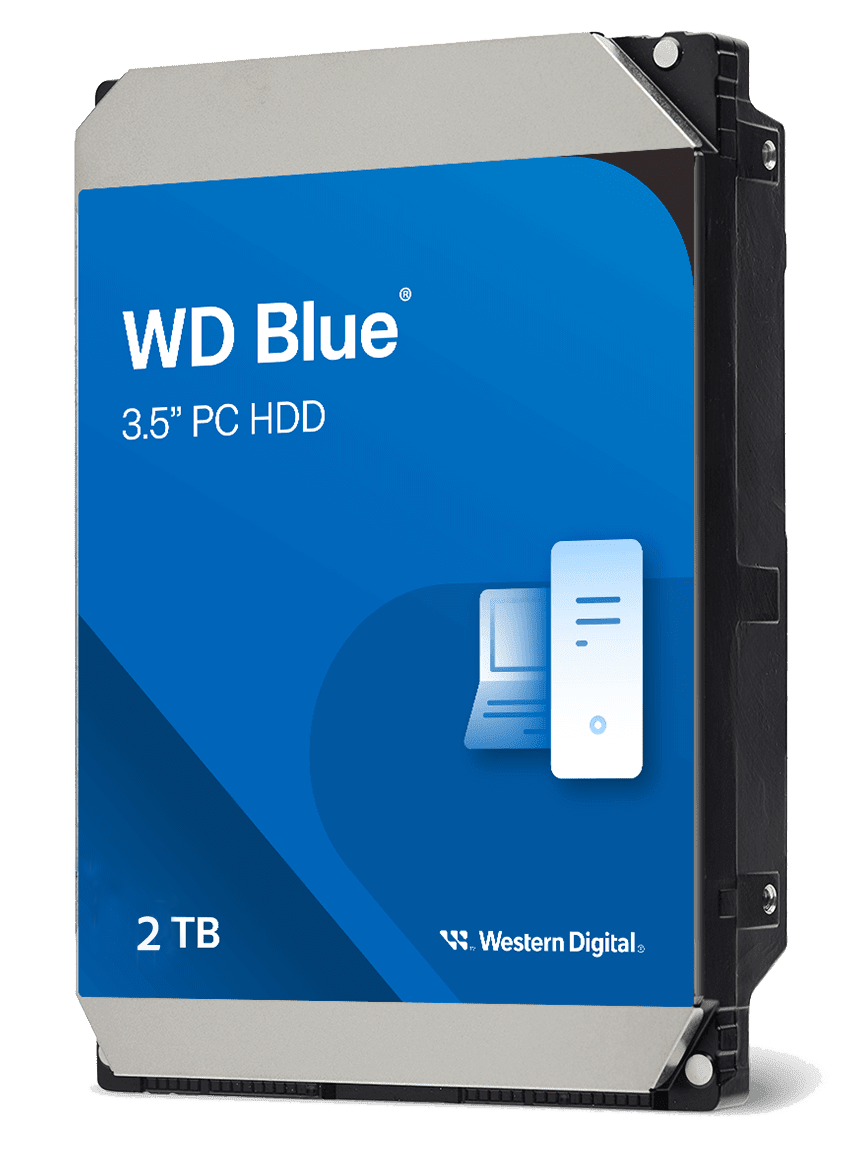 Over the course of a month or two, I have completely reconfigured the machine while maintaining its essential functions - after all, it is an internet-visible Gopher server (gopher://happymacs.ddns.net) serving up multiple archives of Mac OS Classic abandonware to the gophering public. When I was done, this inevitably led to the all-too-obvious question: what to do about backing this arrangement up? Much work had gone into it - I would hate to lose it to a dreaded HDD crash. My solution to this problem? Simple! I needed an identicallyl sized (i.e. 2 TB) external HDD onto which I could clone the partitions of the new 2 TB drive, so that in the event of an HDD failure I could simply install a new HDD and restore from the backup HDD. This solution was made even simpler by the fact that I ALREADY have an external 2 TB spinning HDD, a GTech Quad. This particular family of GTech external drives supports four connectivity interfaces, USB2.0, FW400, FW800 and eSATA, making it easy to attach it to almost any contemporary system of the day. Of these interfaces, eSATA is the fastest. USB2.0 tops out in the 20 MB/s area, FW400 in the 40 MB/s area, FW800 in the 60 MB/s area and eSATA in the 115 MB/s area. Clearly, eSATA is the fastest by almost 2x, and speed is a key factor when considering backups.  So, eSATA was the way to go, BUT... the Power Mac G5 DP 2.3 GHz does not present any external eSATA interfaces. Given that, I started my backups using FW800, since it was the fastest interface I had access to. Per previous posts however, Sorbet Leopard seems to have an issue with FW800, with the result that it will only work for a few hours at a time before locking up. This has been enough time to get my backups done, but has been annoying to say the least. eSATA looked more and more like the way to go, made all the more attractive by the fact that I have successfully used eSATA-interfaced backup drives on other machines and had great results with it. Hence, the conclusion was clear - I needed to add eSATA to my Power Mac G5. Messing around with the innards of a nearly 20 year old computer is always a risky business, but occassionally this reward is worth the risk... and this was one of those cases. "Mr. Google" and I researched the options and discovered that Sonnet (yup, good ol' Sonnet!) had produced a family of eSATA interface cards that were compatible with Power Mac G5s. Some were 2 port, some were 4 port, some only had external interfaces, while some had both external and internal interfaces. Finally both PCI-X and PCI-e bus interfaces were available. Ultimately I selected the Tempo E2P, with is a PCI-e two external port card that plugs into a PCI-e expansion slot in the Power Mac.  Why the E2P? Well, both of the Power Mac G5's internal drive bays were full, and so I did not NEED any internal eSATA ports (even though with a bit of creativity, I could have jammed another low profile 2.5" SSD into the interior of the machine), and I really only needed ONE external port, so four seemed like overkill. Finally, the late model Power Mac G5s had shifted from PCI-X to PCI-e, and so PCI-e was what was required. All of this boils down to a 2 external port, PCI-e interfaced card, and Sonnet's E2P fit the requirements. I have had great prior experience with Sonnet hardware, and so I was very comfortable with this choice. The installation of the E2P turned out to be ridiculously simple. I shut down the Power Mac G5, put on my anti-static bracelet, opened the case and carefully removed the screw holding the back plate cover for the middle PCI-e expansion slot, two slots above the slot occupied by the machine's nVidia GeForce 6600 graphics card. With a bit if jiggling around, I was able to seat the E2P into the newly available slot and replace the screw, this time securing the E2P in place. See the picture below, where the installed card is circled in green.  I put the machine back together, crossed my fingers and pushed the power button. I desparately wanted to hear the happiest sound in all of Mac'dom, a robust startup chime, and I was not disappointed. The machine chimed as it normally would and booted up cleanly. When I went into System Profiler to see what it knew about this new card, it showed up, although with a rather sparse presentation: 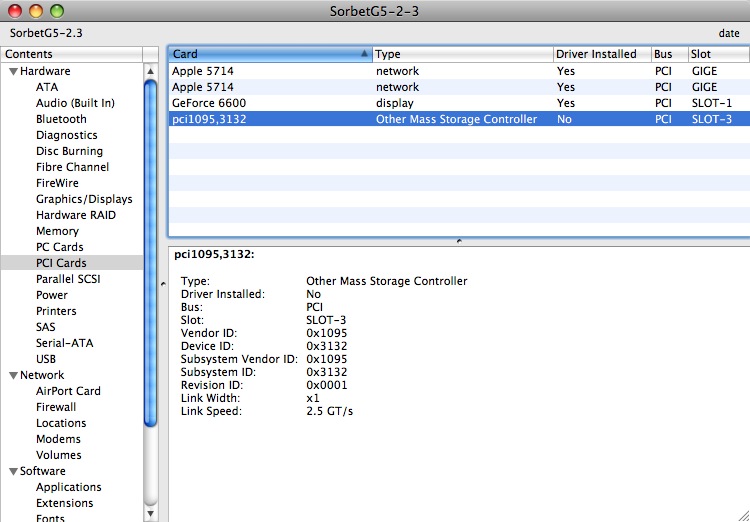 Note that it says "Driver Installed: No", a point that did not register with me initially. At that point, I simply noted that the interface was there and that there were no errors of note. So, I shut the machine back down again and plugged in the external 2 TB eSATA HDD. I turned on that HDD and again with fingers crossed, I restarted the Power Mac G5. Once more, all was well, the machine booted normally and ... no external HDD showed up on the desktop! Sheesh! I went back into System Profiler and then into Disk Utility. Neither displayed anything even remotely related to the newly connected external HDD. THAT is when I noticed the "Driver Installed: No" line. "Ah hah" said I! A driver; I need a driver for this card! On previous machines that I have used eSATA on, the OS has natively supported the eSATA card once it was plugged in. Somehow, I had expected the same on my Power Mac G5, but such was not to be. A driver was clearly needed. Now the E2P is not a new card, and in fact I got mine off of eBay... you cannot buy them new anymore. My guess was that like the card itself, drivers for it would be hard to find. I am delighted to say that this was not the case. When I Google'd "Sonnet Tempo E2P Driver for Mac OS X Leopard" I ultimately came upon multiple links to the Sonnet site itself. Expecting that they were dead links, I tried them anyway and voila! they worked! I found and downloaded both Tiger and Leopard drivers, plus manuals and more. Sonnet is to be congratulated for keeping software for its older products easily available. Well done Sonnet! Are you looking for these drivers too? You can download them from this site's Featured Software archive, or directly from Sonnet at: https://www.sonnettech.com/support/kb/kb.php?cat=339&expand=_a3&action=a1#a1 I installed the Leopard driver and restarted yet again. Success! The external GTech Quad now populated nicely on my desktop. A quick copy test confirmed that I was getting full speed from the interface card and drive: 115 MB/s write speed to the external disk. Out of curiousity, I went back to System Profiler to see what it now said about the eSATA card, expecting it to now call it something like "Sonnet E2P" or similar. No such luck! The same plain and sparse presentation from before the driver installation showed up again, and the disk itself was nowhere to be seen. Curious... However, notice at least the "Driver Installed: Yes" which DOES Show up. 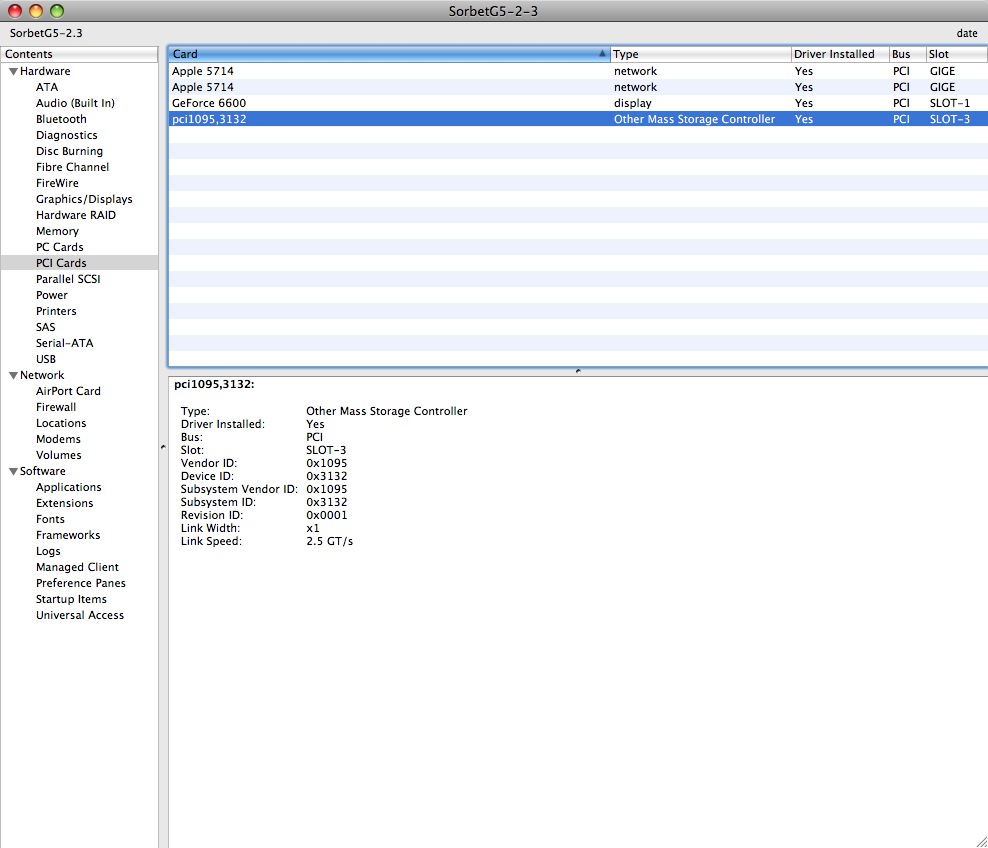 Finally I checked the "Parallel SCSI" entry, and sure enough, there it was. Why "Parallel SCSI" vs. SATA I have no idea, but I am guessing that it is a function of the driver software. 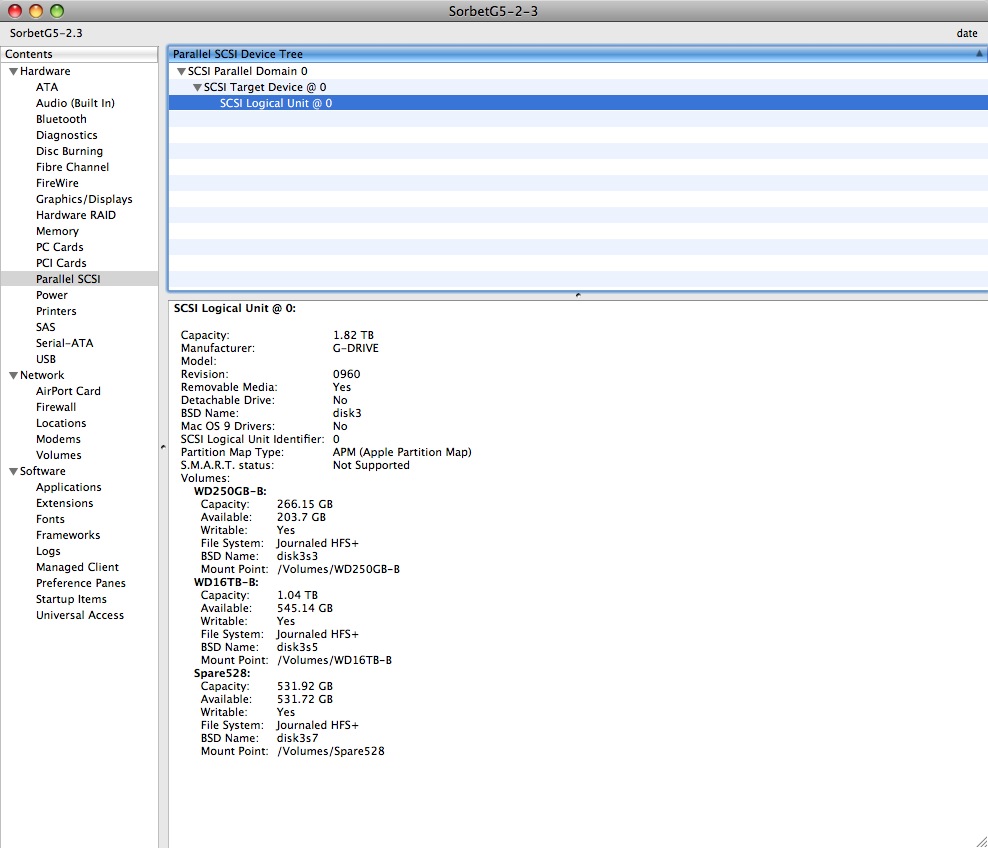 In case you are curious, the partitions on the external drive mirror those of the internal drive: a small'ish boot partition, a generously sized data partition and a spare partition. The external's boot and data partitions are the CarbonCopyCloner clones of the two internal HDD partitions and the third "spare" partition is just left over space after those two were taken care of. So... want a new, faster backup mechanism? Consider eSATA for YOUR Power Macs! |
|
|
|