



|
|
 |
 |
|||
|
Olivetti M24 Incompatible Keyboard Issues
Summary: The AT&T 6300 and the Xerox 6060 are both clones of the Olivetti M24. While it stands to reason that their parts should be interchangeable, this is not the case at least where their keyboards are concerned. This post delves into the details. Post Body: People who are interested in retro-computing form a very small niche of society, and people who are interested in retro-computing AND have an Olivetti M24 8086-based personal computer are an even smaller niche of that small niche. This post however is about the Olivetti M24 and so it will appeal to a very small readership! However, recent experience compels me to pen this piece.  The Olivetti M24, as some readers may know (or may recall from earlier posts) was a 1983 personal computer from Olivetti, built around the fully 16-bit 8086 processor. This is in contrast to the IBM PC and its initial clones, most of which were built around the 8088, a cost-reduced version of the 8086 featuring a cut down 8-bit external data bus. The narrower data bus reduced the cost of motherboards and the 8088-based machines were phenomenally successful. The M24 blazed a different trail. It was built around the full 8086, with a fully 16 bit external data bus and a higher clock speed (8 MHz vs. the 4.77 MHz used by the IBM PC and its clones). So, higher clock rate and wider data bus… the M24 significantly outperformed the IMB PC. AT&T and Xerox took notice and each rebadged the M24 and sold it under their own brand. For AT&T the result was branded the AT&T 6300. For Xerox, it was the Xerox 6060. While the M24 sold well in its native Europe, it, the 6300 and 6060 fared more poorly here in North America, making all three machines somewhat rare in today’s after market. What does ANY of this have to do with the keyboards mentioned in the title? Well, there is a fairly direct connection. Since the M24, the 6300 and the 6060 are all basically the same machine, it stands to reason that their parts would be interchangeable. This includes their keyboards… at least I thought so. The single purpose of this post is to document the fact that this is simply not true. An AT&T 6300 keyboard is NOT compatible with an Olivetti M24, a fact that still boggles my mind. In fact it seems that everything about these machines was wholly proprietary. Even so, the keyboard connectors look identical and DOS allows the loading of specific drivers for specific country/language keyboards and so I was hopeful that the two keyboards were interchangeable. This relates to the "recent events" mentioned above; I purchased an AT&T 6300 keyboard for this very purpose only to discover that it would not work. In fact, the M24 would not even boot with an AT&T 6300 keyboard attached! It would run the majority of its POST routine, but would then stop at the hard drive test and just sit there. Frozen or not, it would go no further. Thinking to outsmart it, I booted it with the Olivetti keyboard attached and then unplugged that keyboard, intending to replace it with the AT&T 6300 keyboard. I say “intending” because I couldn’t get that far. As soon as I unplugged the keyboard, the machine immediately powered down! Clearly swapping these keyboards was a non-starter. Why would anyone be interested in swapping out an M24's “native” keyboard for its AT&T counterpart anyway? Well, if you live in North America, that M24-native keyboard is going to look pretty foreign to you. The key layout on the M24 keyboard is quite different from that of a North American keyboard, and that makes typing on them a bit challenging to say the least. The below photos shows the difference quite clearly (the AT&T 6300 keyboard is on the top, the M24 keyboard is on the bottom): 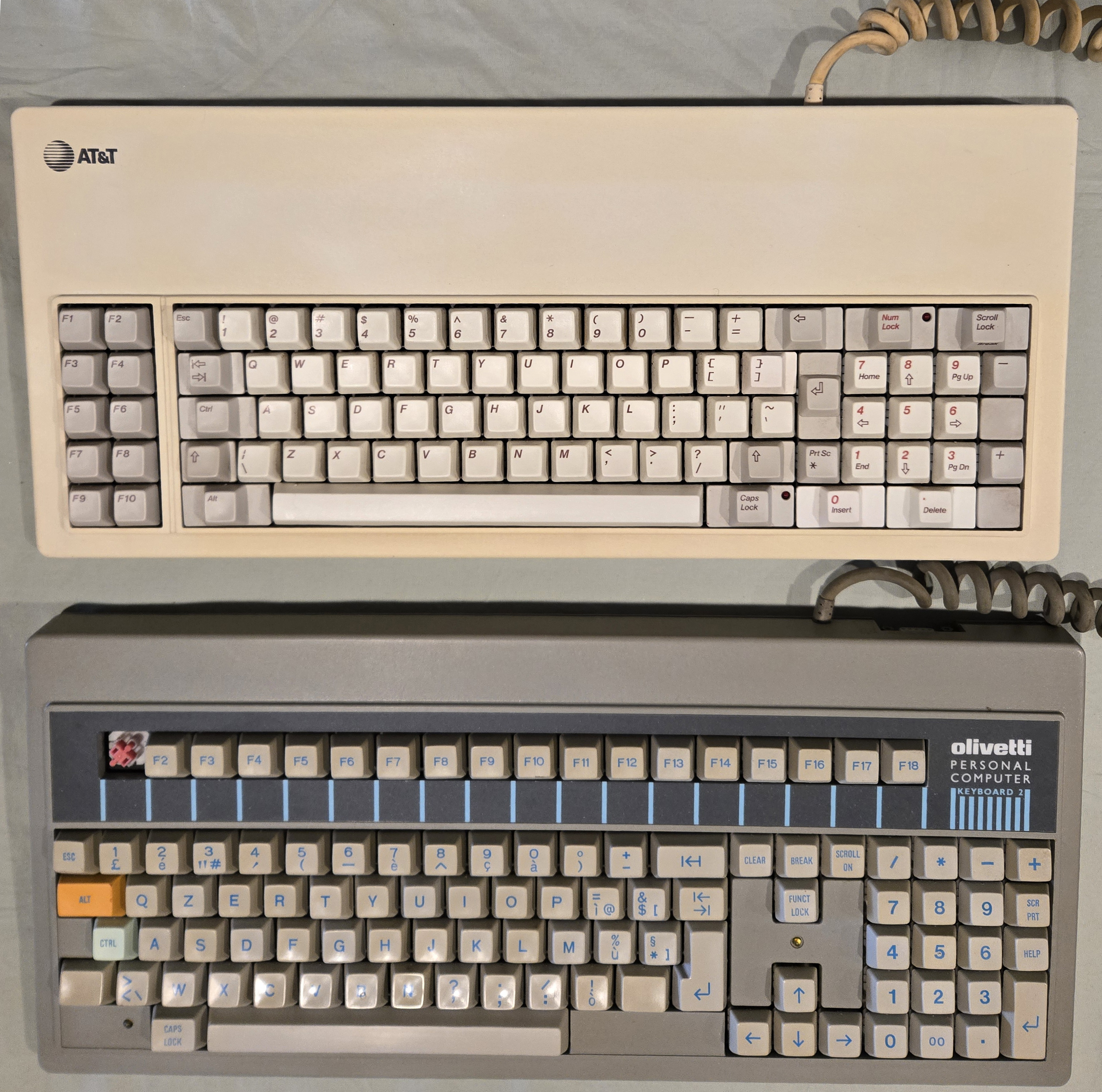 Many, many keys are not what they appear to be and their are no fewer than 18 function keys! For example, to type the ";" character I need to press the “m” key! “%” is SHFT+5 and so on… lots of brain-bending keyboard mappings that need to constantly be top-of-mind in order to use the machine efficiently. So, slotting in a North American keyboard makes a huge amount of sense. In theory, it should take you back to "keyboard WYSIWYG"… press “;” and get “;”! What a great idea! ... except that it doesn’t work! Regrettably, I have no magic solution here, just a heads up to M24 owners – don’t bother spending money on that AT&T 6300 or Xerox 6060 keyboard; they are not compatible! |
|
|
|